Are you wondering to get a clear answer to the question: why my laptop is slow? We have a detailed answer to your question and we will explain different reasons behind slow laptop startup and low performance. Once you’ve got an insight into these topics, you can take steps to make it work fast.
A lot of people write to us that why is my laptop so slow windows 8, 7, or even 10? So, we thought to answer this much-awaited question by writing a comprehensive blog post.
A slow laptop or even PC can make the easiest task feel like a lot of fuss. Laptops and PCs slow down for numerous reasons. However, a number of these reasons indicate that overusing a laptop is the most common cause.
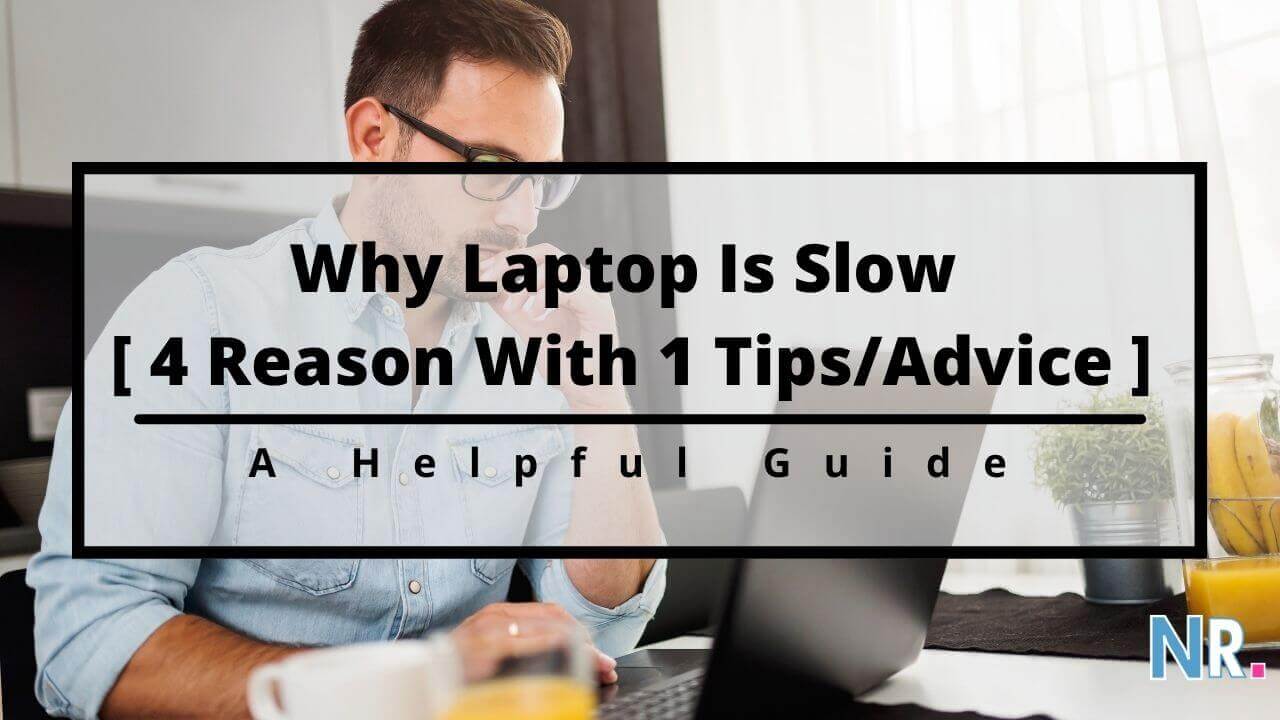
As you surf the web, download files, install many extensions, even create files and folders for music and movies, surely you a lot of virtual trash is saved. This trash takes considerable storage space and it can have a great impact on your laptop’s performance. There are certainly other issues that affect the performance of your laptop. So let`s figure it out that why your laptop is slow and what are the things that slow down your laptop?
Table of Contents
Why my laptop is slow?
Every computer including a laptop has multiple resources such as memory, processing power, or drive space. To manage multiple resources, an operating system is constantly there for you to manage a lot of different things like hardware, software, and your data.
There may be several things responsible for the poor performance of your laptop, but at the bottom line, you can simply say that your system’s resources being used inappropriately.
There are a lot of factors behind a slow-performing laptop. Not all laptops are slow due to some reasons. In fact, each laptop has its own problems that range from issues with the operating system to the hardware level.
Top 5 Reasons Why The Laptop Is Slow
- Hard drive
- Issues with RAM
- Making your laptop overloaded
- Laptop startup
- Viruses
Let’s look at these factors one by one:
1). Stuffed hard drive / its failing
We normally browse the internet daily without knowing that the internet is constantly accumulating hard disk storage space. We constantly install software/apps, create and download files/folders. All this stuff is stored on your hard drive.
When it becomes messy then your laptop is unable to find the requested data or file quickly. A poorly stuffed hard drive can make your laptop run too slow.
Now, for those who are talking about laptops running slow on windows 7, 8, or even 10 we have a simple answer. Generally, windows have its own mechanism of running programs and opening/closing files. So, when your disk is near to full, any of the windows is not able to locate programs or files quickly on the hard disk drive. This gives you an indication that your laptop is in pretty bad shape.
If your laptop is slow although it has an SSD (solid-state drive) then we’re sure you don’t want to replace it with a spinning hard disk drive (HDD). There are ways that you can use to speed up your laptop. You can browse through folders to clean up unwanted files or folders or even software apps. This will surely help you as it frees considerable space.
On a Windows laptop, you can easily remove programs from the control panel which is an excellent feature. However, a MacBook lacks such liberty so you will need some third-party apps to remove the unwanted apps and their installation files from your hard drive.
Hard disk health is an extremely critical factor just like human beings. A hard drive nearing the end of its lifetime generally creates problems. There are hundreds of mechanical parts in hard drives and continuous usage for 5+ years raises the chances that your hard drive is failing.
However, this is not the case with SSD. SSD’s hardware is free from rotational mechanism just like a pen drive so their duration is up to 10 years or even more.
2). Issues with laptop’s RAM
Although RAM is temporary storage space in your laptop yet it’s another essential component required by the laptop to boot and perform. RAM is a middle man among every other component of a laptop computer or even a PC. It takes data from one side and hands it over to the CPU and vice versa.
If you are doing lightweight work like word processing or internet browsing on the laptop then normally 2 to 4 GB of RAM is enough.
However, you will need a RAM of 8 to 16 GB or even more, if you need to work with intensive multitasking or multimedia applications like video editing, gaming, and other stuff. For a certain number of programs, you may need more RAM for allowing them to run properly.
Analyzing a laptop’s RAM capacity is very important for the performance of you’re your computer including your laptop and smartphone.
So, everyone questioning that why my laptop is slow on booting or anything else should first take a look at it. One of the most common reasons behind the poor speed of any computer is that there is not enough RAM available on your laptop.
RAM is. Another reason for slowing down your laptop is because your hard drive is almost full or it is fragmented.
The processor of your laptop can retrieve data faster from RAM as compared with hard drives and SSDs. This means the more RAM your laptop has, the more data it can store.
More amount of RAM can also prevent the laptop from slowing down. It can be stored simply in both Windows and Macs laptops.
3). Running several programs at the same time
Computers or laptops are designed to perform a lot of tasks at once, but this is limited in numbers and depends upon the general well-being of your laptop. To get the answer to your question that why my laptop is slow, just try to analyze your way of working on a computer.
We’ve explained a number of reasons behind slow laptops up to now. However, if your RAM has decent capacity and the hard disk is not messy then your laptop is probably slow due to multi-tasking. If you have several apps running and multiple browser tabs are open then you’re actually using your laptop beyond its capability.
So, cutting back on multi-tasking can dramatically improve your laptop’s performance. All you need to do is just close the tabs you don’t need anymore and close software apps you are not using anymore.
There are certain background processes running at all times. Knowing which program is consuming more computer resources is quite handy. To view this on a windows laptop, you can open the task manager performance tab. However, on Mac OS, you’ll need to use the activity monitor app. There are other third-party tools available on the internet and you can use them as well.
4). Too many programs at startup
A lot of people discuss that why laptop startup is very slow? Let us answer this question. Multiple startup programs are the most common reason for a laptop or PC to slow down. A lot of times your laptop slows down and it’s booting time increases.
This is probably because there are a large number of programs running on the startup so whenever your computer boots, it is dazzled by a lot of programs as it starts.
Having startup programs at boot is handy but too many programs running on the startup can slow down your laptop’s booting time as well as the performance, especially when programs run in the background.
You can find out a list of startup programs and cut it short. You can manually set which programs run automatically when you boot your computer. You can easily go to the configuration from the start menu to find out the list of startup impacts of a program.
You can disable one or more programs from starting up automatically.
5). Laptop could be infected with some Malware and viruses
Malware and viruses are another major cause for slowing down your laptop. Viruses and malware can slow down your laptop because of its messy functions. A virus can repeatedly start pushing unwanted advertisements to hijack your web browser and crashing your laptop.
Most commonly the virus runs ads randomly as it is an easy way for its creator to generate income. Random ads always indicate that your laptop is infected with some malware.
You might be wondering that from where this virus comes?
It can come from anywhere and anytime. It can get infected if you open emails from anonymous senders or downloading applications from different websites sites. A malware program has a different way of working but it can make a laptop or PC really slow. Most hackers use malware for getting access to your personal and financial information.
Tip: You can get rid of these sorts of issues by using an updated antivirus program like NOD or Avira or Avast. We would recommend you to keep your anti-virus updated and allow its virus protection shield to run 24/7.
Wrap Up
A slow, lingering, and messy laptop is really annoying. If you’re considering that you’re the only one asking yourself that why my laptop is slow then you will feel slightly relaxed to know that this is a universal problem. There are endless reasons for a slow laptop but your case can be very different from others.
For your ease, we have pointed out some common reasons to address the issue that why laptop slows down. There are certain other conditions that are not common for the majority of users. We’ll be explaining these reasons in upcoming blog posts. We hope that you’ve liked it. In case of queries, please feel free to write to us.
