Whenever someone buys or upgrades a PC or a laptop, the first question comes about how much laptop memory do I need in 2022? This question seems very difficult but in fact, it is so easy. But if you don’t know much about technology then don’t worry, this article is for you. In this article, we discuss both RAM and hard drive.
We have tested many RAMs and hard drives for different purposes. So we can share our experience with you about which RAM is suitable for you according to your profession.
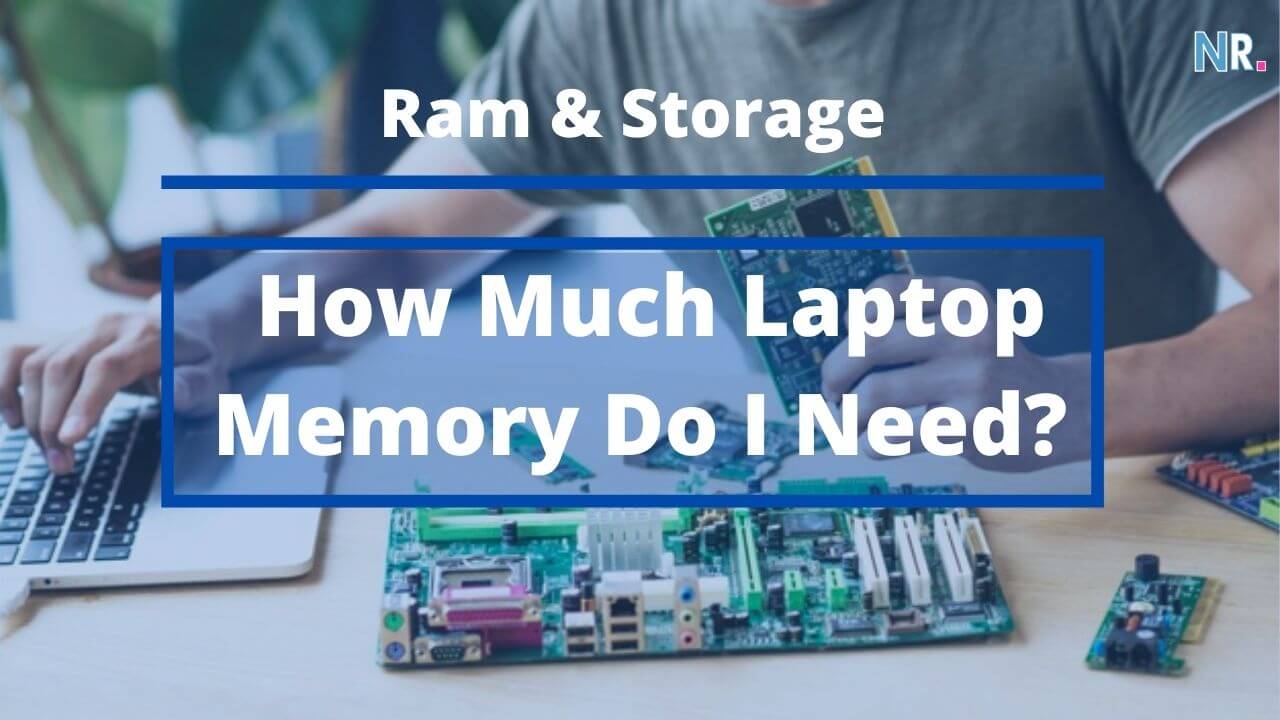
Table of Contents
What is RAM?
RAM is temporary storage for a device. Whenever we run a program on our laptop, it receives and reads its data immediately. More, it stores its data. It would help you to easily access that program easily.
If there would be no RAM then every info of programs or apps would store in a hard drive which would be very easy and affect the speed of the laptop.
How much RAM do I need?
After knowing the importance of RAM, the Next question arises how much RAM do I need?
Actually, this question at all depends upon. To get the answer to this question you should clear your mind that for what purpose you will use your laptop.
Nowadays laptops are being almost used everywhere; in schools and colleges for taking down notices and documents or for web surfing; in offices for presentations or office use; in hospitals for patient records; in the house for daily use like web browsing, video calling; at last for gaming, etc.
If you don’t have good RAM on a laptop, it will affect your experience. Your laptop wouldn’t retrieve and read data.
RAM for low-end programs
Now answer your question according to the situation. Like if you need a laptop for school and college then a 4 GB RAM DDR3 is enough. During studies, you mostly use a laptop for storing data of documents, and video lectures. This RAM is also enough for office and hospital use.
RAM for Gamers
In case, if you have to use high-end programs or tools on your laptop or you are a gamer then you should go for 8 GB or 16 GB RAM with DDR4 type.
For gaming, you have to use many tools and nowadays gamers upload gaming videos on social media. Before uploading, gamers edit gaming videos and for this, they need high-end video editing software. Just because powerful RAM is necessary for a gaming laptop otherwise your laptop will be slowed. It will start bothering you daily.
RAM for Window 10
If you might ask about the best RAM for a 64-bit window 10 laptop then if you won’t run high-end software 4GB can be a good choice. Otherwise, you can go for 8GB RAM too.
But keep in mind 32-bit window 10 operating system will occupy 1 GB RAM and the 64-bit window 10 OS will occupy 2GB RAM always.
How to check the RAM of a laptop?
If you are one of those who don’t know how much RAM your laptop has. Don’t worry it is very easy, follow the given step:
- Go to StartUp Menu
- Click Settings
- Choose System
- At last, go to About
Here you will see your laptop’s RAM.
How much Hard drive storage do I need?
The second question in the case of memory is always about Hard Drive. The hard drive is the most important component of the laptop. It stores every type of information on a laptop like images, videos, apps, and documents.
Hard drive selection also depends upon what you like for what purpose you will use your laptop.
If you are a streamer or a social media activist then you have to record videos in Full HD 1080p but to save this video in your laptop you need storage then later you would be able to upload this.
A laptop will have less storage and can’t run smoothly because if there will be no space how would a laptop use programs. More, the Operating system also takes up some space; window 10 OS occupies almost 12GB.
Nowadays gaming has become a profession so for gaming you need an SSD type of storage of 512 GB almost. SSD storage won’t allow your device to run slowly. You can store your gaming videos.
If you want to use a laptop for your office or home then 256 GB SSD storage can be enough to store data in images, videos, or documents.
How to check the storage of my laptop?
Checking laptop storage is the easiest thing for any laptop. Just follow my steps:
- First, go to My PC
- Now add the total space of all local disks and the sum is the answer to your question.
Conclusion
I hope you have got an answer to your question about how much laptop memory do I need. In memory, both RAM and hard drive are both important. You will see most people discuss the only RAM but we covered both. Now you can easily buy your laptop with a good hard drive and RAM according to your use.
If anyone else wants an ideal memory for his/her laptop then share this article with him/her. Thanks!
